I saw the double rainbow video for the first time this weekend on youtube. It’s a video that some guy took of a really beautiful rainbow, in fact, a double rainbow. His commentary seems pretty normal at first, but the he goes off the tracks. You have to be patient, the payoff comes late in the video, but it’s worth it. Very entertaining. Just take a look, you’ll see. After you look at that one, check out the Autotune song version of that video.
So when I found out one of our customers was using two of our products which both happen to have two labes on each page I had to write about this double Maco…..all the way. They use the CD/DVD label, the ML-7560, and they also use the half sheet ML-0200.
Posts Tagged ‘Maco’
Whoa, double Maco, All the Way
August 30, 2010Ahgrrrrrrr! I misprinted a bunch of laser labels
July 13, 2010I hate when that happens. Yesterday I was printing some ML-0600 shippinglabels / laser labels when I realized I was printing the labels incorrectly. I thought, well, there’s got to be something I can do with these now seemingly useless shipping labels. So I was having my morning coffee and it was getting a little cold. I threw it in the microwave, which some people in the office think omits brain damaging radiation. I mean seriously, not even when it’s on. They think if you leave the door open, it emits radiation. What? Anyway I went for the coffee, and aye yay yay, it was too hot. I had put it on a full cup setting and there was only a half cup left. Ding Ding Ding. I got the misprinted ML-0600 labels, and stuck them triple thick around the cup. I saved my fingers, I used the labels, and all was right with the world. Except for the huge fight I had with my wife at 4:30 this morning. Don’t ask.

MS-1648 Template
July 6, 2010If you find that you absolutely need to run small sheeted labels through your printer, there are some things you need to know.
While some printers can accommodate the printing of small sheeted labels, in general we do not recommend printing small sheeted labels because many of them are of the removable type and many inkjet and laser printers have printer paths with very small turning radii and high temperatures. These conditions could lead to labels being separated from the sheet in the printer, possibly damaging the printer. To add to those problems, a great percentage of inkjet and laser printers are not capable of printing the top or bottom labels due to printer margin limits.
If you know that your printer can handle these small sheets, and you do need to create some templates, here are some directions for creating a template. Our example below is for the MS-1648 series of labels. This includes the MS1648-A1, MS1648-GG, MS1648-LB, MS1648-OG, MS1648-RG, & the MS1648-YG.
Here is an example of an MS-1648 template in MS Word 2007. Just follow the the numbers in red by clicking the on the circles in Word. Then just click OK in each one of the windows.
And here is the final product:
Make sure you change the Page size to 3.125 wide by 6.5″ long in the printer properties box before you print.
Independence day is this weekend
July 2, 2010We celebrate our nations Independence from England on July 4th 1776. It was about this time that with the introduction of glass bottles and the multiple varieties of wine being produced, there was a need to identify wines for their origin and their quality. This is the best explanation of the birth of the modern label. Not only of the modern wine label but labels in general. So here at Macolabels.com not only do we celebrate the birth of a Nation at this time of year, we celebrate the birth of an industry.
Here’s an ML-0600 template for the 4th of July.
Touchdown Jesus has been destroyed.
June 15, 2010That’s right folks, Touchdown Jesus
 has been struck by lightning and burned to the ground. Lot’s of people thought it was made of stone, but no, it was made of flammable material. You know, when you make something, you’ve got to put quality first. That’s what we do at MacoLabels.com. We sell high quality labels at great prices. I can’t say what would happen if our labels were struck by lightning because we never made a giant Jesus out of labels.
has been struck by lightning and burned to the ground. Lot’s of people thought it was made of stone, but no, it was made of flammable material. You know, when you make something, you’ve got to put quality first. That’s what we do at MacoLabels.com. We sell high quality labels at great prices. I can’t say what would happen if our labels were struck by lightning because we never made a giant Jesus out of labels.
I’ll never get sick of making ML-0600 templates
May 5, 2010Oops I did it again.. Happy New Year
December 31, 2009Ok, this is the last time, here are some more Happy New Year labels on an ML-3000 template. From all of us at MacoLabels.com, have a happy, healthy, and fulfilling 2010.
Christmas lights on a Maco & Avery® label template
December 15, 2009Here is a label template with Christmas Lights. It’s an ML-3000 template that’s compatible with the Avery® 5160 label template.

Printing address labels in Access is challenging
December 14, 2009If you have Microsoft Access , you will be able to print labels no problem..maybe. The reason I say that is that some labels have no margins on the right or left. Some of our customers still have the Maco M-5363 that are discontinued. If you try to create a report in MS Access for this label layout, you’ll find that your minimum page margins are controlled by your printer. If your printer can’t print full bleed, then you’ll have to experiment around the report layout, and adjust your labels according to your printers margins. If your printer does print full bleed, all the way out to the edge of an 8.5 x 11 page, then you should be able to use the layout I created in Access unmodified. Here is the sample database in Access 2007 format:
http://www.macolabels.com/templates/Database1.accdb
Little tiny Dreidles on an ML-3000 template, Avery 5160 Compatible
December 10, 2009Found some tiny Dreidles to use on an ML-3000 template. Check the template out here
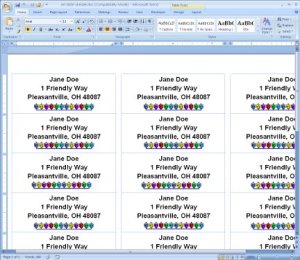
Check out our twitter feed for holiday ribbons.





